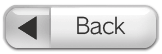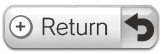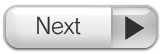If you do not press any buttons on the Wii Remote for a short time, the Mii characters on the lucky wheel will run to the front of the screen and have short summaries of their fortunes displayed. The current time will also be displayed in the top-left corner of the screen. To return to the normal Main Screen, press any button on the Wii Remote other than  .
.
Note: The dates used in this Channel for each Zodiac sign are determined through detailed calculations for each year according to Western astrology, and may differ slightly from those found in other horoscopes. Luck is calculated based on the relationship between the positions of heavenly bodies on the user’s date of birth and the current date.
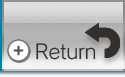
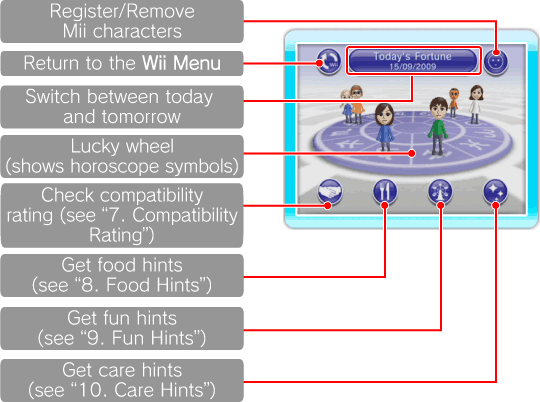
 to zoom in on the Mii. Press left and right on
to zoom in on the Mii. Press left and right on  to switch to other available Mii characters. When you have decided on the Mii to remove, select YES to remove it. You can also remove a Mii by dragging it onto
to switch to other available Mii characters. When you have decided on the Mii to remove, select YES to remove it. You can also remove a Mii by dragging it onto