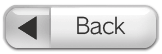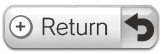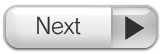The Today & Tomorrow Channel provides fortunes for today and tomorrow as well as a lucky colour every day. If you start the Channel between 00:00 and 16:59, fortunes for today will be displayed. If you start it between 17:00 and 23:59, tomorrow’s fortunes will be displayed. See “5. Viewing the Main Screen” for details on how to switch between today and tomorrow’s fortunes.
Note: The time displayed in this Channel is based on your Wii console’s time settings. For information on how to set the time and date on your console, refer to the Wii Settings & Data Management section of the Wii Operations Manual – Channels & Settings. The date for “today” and “tomorrow” will never change automatically while using the Channel, even if the date changes while playing. To update the date, either select the “Return to Wii Menu” icon, press RESET on the Wii console or turn the power off and then on again, then start the Today & Tomorrow Channel again.
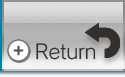
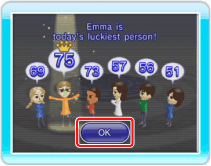
 .
.


 .
.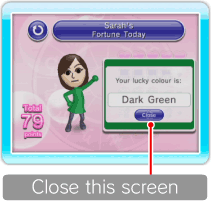
 together for a few seconds on the Details Screen to view your lucky colour for the day whose fortunes you have been viewing. To check the name of the colour after the Mii character’s clothing changes colour, point at the Mii and press
together for a few seconds on the Details Screen to view your lucky colour for the day whose fortunes you have been viewing. To check the name of the colour after the Mii character’s clothing changes colour, point at the Mii and press